To Import Solution Files
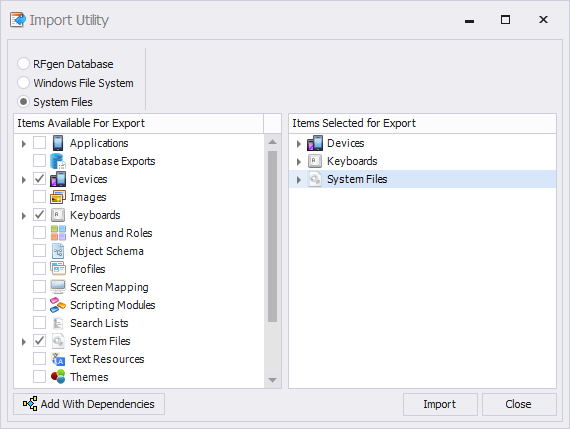
This tool imports database configuration files, files from your Windows system (i.e. images to be added to your RFgen Images folder, text source files for translations, files from another programmer), or RFgen System files (i.e. RFgen provided Device skins, RFgen keyboard files etc.).
- Select Utilities > Export Solution Files from ribbon menu.
- Select a source from the list above: RFgen Database, Window File System, or System File.
If importing a Windows File, enter the Windows directory of your source file in the Import Location box. - In the Source Items panel, select the files and folders you want to import.
- Click the Import button.